Freeze Panes locks rows, columns, or both to the top rows and left columns in a Tabulate sheet. Locked rows or columns stay in position and the rest of the sheet moves past them when scrolling or panning.
Freeze Panes options
You access Freeze Panes from the Freeze Panes icon (upper green box) in the Design ribbon (red box):
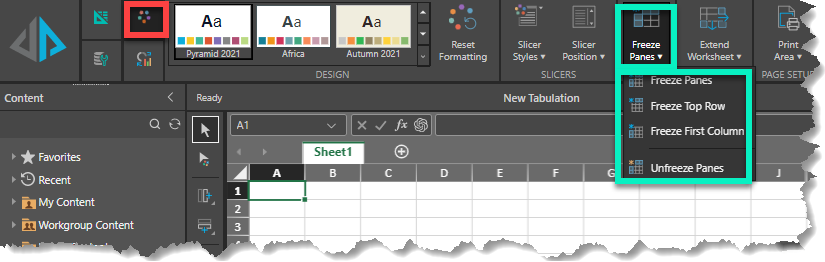
Position your cursor on the cell from which you want to freeze panes.
Click on the drop-down arrow to display the Freeze Panes menu (lower green box):
The options are:
- Freeze Panes: Freezes (locks) the row above and the column to the left of the selected cell.
- Freeze Top Row: Freezes (locks) the top row, regardless of the cell selected.
- Freeze First Column: Freezes (locks) the first column, regardless of the cell selected.
- Unfreeze Panes: Clears the frozen (locked) row and/or column.